I am trying to read data from a csv file (in the same folder as my main.py) but it seems that Visual Studio Code doesn't understand the project folder or something of the sort
FileNotFoundError: [Errno 2] No such file or directory: 'ratings.csv'
Here is my code
import numpy as np
import pandas as pd
# read data with panda, only the columns that are needed
r_cols = ['user_id', 'movie_id', 'rating']
ratings = pd.read_csv('ratings.csv', sep=';', names=r_cols, usecols=[1, 2, 3], encoding="ISO-8859-1", low_memory=False, header=0)
Adding the full path of the file fixes the problem, and it also works if I add
import os with os.chdir in the beginning of the code.
But PyCharm doesn't need the above tweaks in order to run it. So my question remains, is there a VSCode setting that I am missing?