I have a list of roughly 3,000 First Names, Last Names, and other items on a sheet in Google Sheets. The name of that sheet is "Database." (link below).
I want to create a script that takes 100 random entries from each column in "Database" and populates cells on another sheet called, "Results."
So, basically, Col 1 on "Results" would take 100 random results from Col 1 in "Database." Col 2 in "Results" would take 100 random results from Col 2 in "Database." So on and so forth. Ideally, this can be regenerated by assigning a script to a button on the sheet as opposed to using a formula that will create new results every time an action is performed.
Ultimately, I'll end up having about 10 columns or so, but I'm using test data for now just to get the structure built. Here's a link to the test document I'm using...
https://docs.google.com/spreadsheets/d/1qOgZxLtl8ruQHUDMkIjCNdXV3Jy5eOv0dC5DkLEpB8w/edit?usp=sharing
Thanks so much for the help!