So my goal is to create a ProgressBar with rounded corners. This seems to be way harder than what it should be. I've tried looking at examples on StackOverflow but most of them are outdated or is referring to Android Studio which is NOT what I am working with.
As far as I know, I need to create a whats called "Custom Renderer" which is essentially a class that inherits from ProgressBarRenderer. And then change most of the properties there, which seems kinda silly since the UI should be done using XAML in my opinion.
I keep running into multiple issues when trying to create the custom renderer.
The first one being this
 I've already installed Xamarin.Forms and it still keeps throwing that error.
And then there is a issue regarding the constructor. The constructor that doesn't take any parameters is obsolete and doesn't work anymore and it requires me to add a
I've already installed Xamarin.Forms and it still keeps throwing that error.
And then there is a issue regarding the constructor. The constructor that doesn't take any parameters is obsolete and doesn't work anymore and it requires me to add a Context which I can't either because it throws the same error as above.
How do I properly create a progressbar with rounded corners and text in the middle indicating how much % it's at?