I'm getting squiggly lines under the statements of #include "rclcpp/rclcpp.hpp" from the ROS2 tutorial I'm going through and updating IncludePath in c_cpp_properties.json is not fixing the issue.
Here's what my c_cpp_properties file looks like:
{
"configurations": [
{
"browse": {
"databaseFilename": "",
"limitSymbolsToIncludedHeaders": true
},
"includePath": [
"/opt/ros/foxy/include/**",
"/home/thomas/ws_ros2/src/cpp_pubsub/include/**",
"/usr/include/**"
],
"name": "ROS",
"intelliSenseMode": "gcc-x64",
"compilerPath": "/usr/bin/gcc",
"cStandard": "c11",
"cppStandard": "c++14",
"configurationProvider": "ms-vscode.cmake-tools"
}
],
"version": 4
}
The ROS extension recognizes that I'm working with a ROS package so my settings.json looks like this:
{
"python.autoComplete.extraPaths": [
"/home/thomas/ws_ros2/install/warehouse_ros_mongo/lib/python3.8/site-packages",
"/home/thomas/ws_ros2/install/moveit_msgs/lib/python3.8/site-packages",
"/opt/ros/foxy/lib/python3.8/site-packages"
],
"C_Cpp.errorSquiggles": "Enabled"
}
But no matter what I do I can't seem to get rid of these squiggles.