Here's what the resource manager shows for this particular EditBrowseCtrl. You can see that the "Browse Mode" option is set to "Folder Browse".
And here's what the actual dialog box looks like when I run the program(no browse button):
I've also tried to enable the folder browse button via the EnableFolderBrowseButton method, but the following just gives me a generic "encountered an improper argument" exception.
CMFCEditBrowseCtrl* pEdit;
pEdit = (CMFCEditBrowseCtrl*)GetDlgItem(IDC_MFCEDITBROWSE);
pEdit->EnableFolderBrowseButton();
As requested, here's the contents of the .rc file:
/////////////////////////////////////////////////////////////////////////////
//
// Dialog Info
//
IDD_PREFERENCES_PROPPAGE DLGINIT
BEGIN
IDC_MFCLINK1, 0x37c, 175, 0
0x4d3c, 0x4346, 0x694c, 0x6b6e, 0x555f, 0x6c72, 0x733e, 0x7379, 0x616c,
0x2e74, 0x6f63, 0x3c6d, 0x4d2f, 0x4346, 0x694c, 0x6b6e, 0x555f, 0x6c72,
0x3c3e, 0x464d, 0x4c43, 0x6e69, 0x5f6b, 0x7255, 0x506c, 0x6572, 0x6966,
0x3e78, 0x7468, 0x7074, 0x3a73, 0x2f2f, 0x2f3c, 0x464d, 0x4c43, 0x6e69,
0x5f6b, 0x7255, 0x506c, 0x6572, 0x6966, 0x3e78, 0x4d3c, 0x4346, 0x694c,
0x6b6e, 0x545f, 0x6f6f, 0x746c, 0x7069, 0x3c3e, 0x4d2f, 0x4346, 0x694c,
0x6b6e, 0x545f, 0x6f6f, 0x746c, 0x7069, 0x3c3e, 0x464d, 0x4c43, 0x6e69,
0x5f6b, 0x7546, 0x6c6c, 0x6554, 0x7478, 0x6f54, 0x6c6f, 0x6974, 0x3e70,
0x4146, 0x534c, 0x3c45, 0x4d2f, 0x4346, 0x694c, 0x6b6e, 0x465f, 0x6c75,
0x546c, 0x7865, 0x5474, 0x6f6f, 0x746c, 0x7069, "\076"
IDC_MFCEDITBROWSE, 0x37c, 42, 0
0x4d3c, 0x4346, 0x6445, 0x7469, 0x7242, 0x776f, 0x6573, 0x4d5f, 0x646f,
0x3e65, 0x3c32, 0x4d2f, 0x4346, 0x6445, 0x7469, 0x7242, 0x776f, 0x6573,
0x4d5f, 0x646f, 0x3e65,
0
END
Any help is greatly appreciated.