For the following code whose job is to perform Monte Carlo integration for a function f, I was wondering what would happen if I define f as y = sqrt(1-x^2), which is the equation for a unit quarter circle, and specify an endpoint that is greater than 1, since we know that f is only defined for 0<x<1.
import numpy as np
import matplotlib.pyplot as plt
def definite_integral_show(f, x0, x1, N):
"""Approximate the definite integral of f(x)dx between x0 and x1 using
N random points
Arguments:
f -- a function of one real variable, must be nonnegative on [x0, x1]
N -- the number of random points to use
"""
#First, let's compute fmax. We do that by evaluating f(x) on a grid
#of points between x0 and x1
#This assumes that f is generally smooth. If it's not, we're in trouble!
x = np.arange(x0, x1, 0.01)
y = f(x)
print(y)
f_max = max(y)
#Now, let's generate the random points. The x's should be between
#x0 and x1, so we first create points beterrm 0 and (x1-x0), and
#then add x0
#The y's should be between 0 and fmax
#
# 0...(x1-x0)
x_rand = x0 + np.random.random(N)*(x1-x0)
print(x_rand)
y_rand = 0 + np.random.random(N)*f_max
#Now, let's find the indices of the poitns above and below
#the curve. That is, for points below the curve, let's find
# i s.t. y_rand[i] < f(x_rand)[i]
#And for points above the curve, find
# i s.t. y_rand[i] >= f(x_rand)[i]
ind_below = np.where(y_rand < f(x_rand))
ind_above = np.where(y_rand >= f(x_rand))
#Finally, let's display the results
plt.plot(x, y, color = "red")
pts_below = plt.scatter(x_rand[ind_below[0]], y_rand[ind_below[0]], color = "green")
pts_above = plt.scatter(x_rand[ind_above[0]], y_rand[ind_above[0]], color = "blue")
plt.legend((pts_below, pts_above),
('Pts below the curve', 'Pts above the curve'),
loc='lower left',
ncol=3,
fontsize=8)
def f1(x):
return np.sqrt(1-x**2)
definite_integral_show(f1, 0, 6, 200)
To my surprise, the program still works and gives me the following picture.
I suspect that it works because in NumPy, nan's in an array are just ignored when performing operations on the array. However, I don't understand why the picture only contains points whose x and y coordinates are both between 0 to 1. Where are the points that aren't within this range, but whose values are computed by
x_rand = x0 + np.random.random(N)*(x1-x0)
y_rand = 0 + np.random.random(N)*f_max