In a .NET Framework WinForms project, there was an App.config file in the project, which was an XML file that contained a configSection that would reference a class in System.Configuration, and a section for the userSettings themselves, like so:
<configSections>
<sectionGroup name="userSettings" type="System.Configuration.UserSettingsGroup, System, Version=4.0.0.0, Culture=neutral, PublicKeyToken=b77a5c561944e089">
<section name="MyAppName.Properties.Settings" type="System.Configuration.ClientSettingsSection, System, Version=4.0.0.0, Culture=neutral, PublicKeyToken=b77a5c561944e089" allowExeDefinition="MachineToLocalUser" requirePermission="false" />
</sectionGroup>
</configSections>
<userSettings>
<MyAppName.Properties.Settings>
<setting name="Test" serializeAs="String">
<value>Some Value</value>
</setting>
</MyAppName.Properties.Settings>
</userSettings>
And this created a file in the build folder with the app name plus .exe.config, as in MyAppName.exe.config.
But when I create a new WinForms project using .NET:
There is no App.config in the solution. I can edit the settings using the project properties:
And I can access these values, and update them using the same Properties object and methods:
namespace WindowsFormsApp1
{
public partial class Form1 : Form
{
public Form1()
{
InitializeComponent();
textBox1.Text = Properties.Settings.Default.Test;
}
private void button1_Click(object sender, EventArgs e)
{
Properties.Settings.Default.Test = textBox1.Text;
Properties.Settings.Default.Save();
}
}
}
And everything seems to work, but when I examine the bin folder, there is no file that I can see for where the values are actually stored.
Where is .NET 5 storing the saved application settings if not in a file in the same folder as the application's exe?