why list "table_x" gets the value of the list "table_cards" after "for" is completed? (see image)
also the code is here:
import random
m = 4
table_x = ['X', 'X', 'X', 'X']
cards = ['10', ' J', ' Q', ' K']
table_cards = table_x
for i in range(m):
table_cards[i] = random.choice(cards)
cards.remove(table_cards[i])
print(table_x)
print(table_cards)