I want to add HDI (High Density Intervals) that I computed (columns hdi_both, hdi_one, and lower_upper in the df below) to the bar plot.
However, I cannot figure out how to add error bars/CI such that each error bar has a customized upper and lower bounds that are independent from the y value (in this case the corresponding value in proportion_correct).
For example, the HDI interval for Exp. 1 with guesses_correct both has lower bound of 0.000000 and upper bound of 0.130435 and the proportion_correct is 0.000000.
All the options I saw include specifying upper and lower bounds relative to the value on the y axis, which is not what I'm looking for.
Any help will be greatly appreciated.
Thanks,
Ayala
import os
import pandas as pd
import seaborn as sns
import matplotlib.pyplot as plt
df = pd.DataFrame({
'exp': ['Exp. 1', 'Exp. 1', 'Exp. 2', 'Exp. 2', 'Exp. 3', 'Exp. 3', 'Exp. 4', 'Exp. 4', 'Exp. 5', 'Exp. 5',
'Collapsed', 'Collapsed'],
'proportion_correct': [0.0, 0.304347826, 0.058823529000000006, 0.31372549, 0.047619048, 0.333333333, 0.12244898, 0.428571429, 0.12244898, 0.367346939, 0.082901554, 0.35751295299999997],
'guesses_correct': ['both', 'one', 'both', 'one', 'both', 'one', 'both', 'one', 'both', 'one', 'both', 'one'],
'hdi_both': [0.0, 0.130434783, 0.0, 0.078431373, 0.0, 0.1, 0.0, 0.08, 0.0, 0.081632653, 0.005181347, 0.051813472],
'hdi_one': [0.130434783, 0.47826087, 0.156862745, 0.41176470600000004, 0.1, 0.5, 0.16, 0.4, 0.163265306, 0.408163265, 0.21761658, 0.341968912],
'lower_upper': ['lower', 'upper', 'lower', 'upper', 'lower', 'upper', 'lower', 'upper', 'lower', 'upper', 'lower', 'upper']
})
print(df.head())
Out[4]:
exp proportion_correct guesses_correct hdi_both hdi_one lower_upper
0 Exp. 1 0.000000 both 0.000000 0.130435 lower
1 Exp. 1 0.304348 one 0.130435 0.478261 upper
2 Exp. 2 0.058824 both 0.000000 0.156863 lower
3 Exp. 2 0.313725 one 0.078431 0.411765 upper
4 Exp. 3 0.047619 both 0.000000 0.100000 lower
# Make bar plot
sns.barplot(x='exp',
y='proportion_correct',
hue='guesses_correct',
data=df)
plt.ylim([0, 0.5])
plt.xlabel('Experiment')
plt.ylabel('Proportion Correct')
plt.legend(title='Correct guesses', loc='upper right')
plt.axhline(y=0.277777, color='dimgray', linestyle='--')
plt.annotate(' chance\n one', (5.5, 0.27))
plt.axhline(y=0.02777, color='dimgray', linestyle='--')
plt.annotate(' chance\n both', (5.5, 0.02))
# Show the plot
plt.show()