I have enabled large titles for the navigation bar with:
navigationController?.navigationBar.prefersLargeTitles = true
This makes the navigation bar start with an expanded height, and shrink as the user scrolls down.
Now, I want to add a subview inside the navigation bar that resizes, based on how tall the navigation bar is. To do this, I will need to get both the maximum and minimum height of the navigation bar, so I can calculate the fraction of how much it's expanded.
I can get the current height of the navigation bar like this:
guard let height = navigationController?.navigationBar.frame.height else { return }
print("Navigation height: \(height)")
I'm calling this inside scrollViewDidScroll, and as I'm scrolling, it seems that the expanded height is around 96 and the shrunk height is around 44. However, I don't want to hardcode values.
iPhone 12
iPhone 8
I am also only able to get these values when the user physically scrolls up and down, which won't work in production. And even if I forced the user to scroll, it's still too late, because I need to know both heights in advance so I can insert my resizing subview.
| I want to get these values, but without hardcoding or scrolling |
|---|
 |
Is there any way I can get the height of both the shrunk and expanded navigation bar?