How to make the div take the remaining space when float left is kept as a style. In my case the div takes the remaining space which is at the right side, but the remaining space at left side is unused.
Below is the html content
#main {
width: 500px;
height: 800px;
border: 1px solid #c3c3c3;
justify-content: space-between;
}
#main div {
width: 70px;
float: left;
margin: 10px;
}<h1>The justify-content Property</h1>
<p>The "justify-content: center;" aligns the flex items at the center of the container:</p>
<div id="main">
<div style="background-color:coral;height:100px">1</div>
<div style="background-color:lightblue;height:100px">2</div>
<div style="background-color:coral;height:100px">3</div>
<div style="background-color:lightblue;height:100px">3</div>
<div style="background-color:coral;height:200px">4</div>
<div style="background-color:lightblue;height:100px">5</div>
<div style="background-color:coral;height:400px">6</div>
<div style="background-color:lightblue;height:100px">7</div>
<div style="background-color:coral;height:600px">8</div>
<div style="background-color:lightblue;height:100px">9</div>
<div style="background-color:coral;height:100px">10</div>
</div>
<p><b>Note:</b> Internet Explorer 10 and earlier versions do not support the justify-content property.</p>