when I am trying to run my application I using without docker its working perfectly , but In docker-compose I am getting this error :
| Error: Invalid value for '-A' / '--app':
| Unable to load celery application.
| The module sampleproject was not found.
my docker-compose file
app:
container_name: myapp
hostname: myapp
build:
context: .
dockerfile: Dockerfile
image: sampleproject
tty: true
command: >
bash -c "
python manage.py migrate &&
python manage.py runserver 0.0.0.0:8000
"
env_file: .env
ports:
- "8000:8000"
volumes:
- .:/project
depends_on:
- database
- redis
redis:
image: redis:alpine
celery:
build:
context: ./
dockerfile: Dockerfile
command: celery -A sampleproject worker -l info
depends_on:
- database
- redis
celery-beat:
build: .
command: celery -A sampleproject beat -l info
depends_on:
- database
- redis
- celery
my Docker file
FROM python:3.8
COPY requirements.txt requirements.txt
RUN pip install -r requirements.txt --no-cache-dir \
&& rm -rf requirements.txt
RUN mkdir /project
WORKDIR /project
my folder structure is something like this :