I've made an experimental email and password system using post requests to my Wix site API and I've verified it works through curl and postman. When trying to use it in my VB.NET app however I get the error: "The underlying connection was closed: An unexpected error occurred on a receive." I already previously ran into a "Could not create SSL/TLS secure channel" error but that was resolved when I moved the .NET framework for the project to 4.7.1 and made sure SecurityProtocol was set to SystemDefault as Wix seems to use TLS 1.3. Now however I'm getting this error on receive that I have no idea how to resolve as everything in the request seems to look ok:
ServicePointManager.SecurityProtocol = SecurityProtocolType.SystemDefault
Dim req As HttpWebRequest = DirectCast(WebRequest.Create(New Uri("https://xxxxx.com/mysite/_functions/check?email=" & email & "&pass=" & LCase(passHash))), HttpWebRequest)
req.Method = "POST"
req.ContentType = "none"
req.ContentLength = 0
req.Host = "test"
req.KeepAlive = True
Dim result As HttpWebResponse = req.GetResponse()
The error is thrown when running 'req.GetReponse()'. After looking at countless versions of sample code for .NET POST requests and questions about this error but everyone seems to suggest setting the security prococol type, which I have done and setting it as the system default is the only way I don't get an internal server error status. Another was setting KeepAlive to false, which I have also tried but didn't make any difference.
What could be the problem here? Here is what's included in the postman header if this is of help: