My chromium version is 87.0.4280.88
My brave browser version is 87.0.4280.101
I tried a lot of codes but they didn't work.
Code:
from selenium import webdriver
option = webdriver.ChromeOptions()
option.binary_location = r'C:\Program Files (x86)\BraveSoftware\Brave-
Browser\Application\brave.exe'
driver = webdriver.Chrome(
executable_path=r'C:\WebDrivers\chromedriver.exe', options=option)
driver.get("https://www.google.com")
Error traceback:
Traceback (most recent call last):
File "c:\Users\MOHSEN\Desktop\test\Untitled-1.py", line 5, in <module>
driver = webdriver.Chrome(
TypeError: __init__() got an unexpected keyword argument 'options'