I'm trying to build a line graph that only shows the vertical highlight when you touch or drag on the graph. I'm able to remove the highlight completely and even have an image show up on where I touch or drag it. But so far, I haven't been able to remove the horizontal line. I used these other resources to try and get it to work, but they haven't really done much for me yet.
MPAndroidChart LineChart custom highlight drawable
https://www.programmersought.com/article/1729477382/
https://weeklycoding.com/mpandroidchart-documentation/highlighting/
I'm using the latest version, 3.1. I read here on one of the issues that you couldn't remove the horizontal line in older versions of the library. https://github.com/PhilJay/MPAndroidChart/issues/814 But I assume that maybe they did something to change that.
LineChart line_data_chart = v.findViewById(R.id.line_data_chart);
line_data_chart.getAxisLeft().setEnabled( false );
line_data_chart.getAxisRight().setEnabled( false );
line_data_chart.getLegend().setEnabled( false );
line_data_chart.getXAxis().setEnabled( false );
line_data_chart.getDescription().setEnabled( false );
line_data_chart.setScaleEnabled( false );
line_data_chart.setOnChartValueSelectedListener( new CustomChartGestures() );
line_data_chart.setMarker( new MarkerImage(getContext(), R.drawable.home_icon));
//line_data_chart.setHighlightPerTapEnabled( false );
This is my code so far. I was thinking of making an image of a vertical line and using that instead of the home icon. But I feel like there is an easier way. I also thought of implementing the Highlight class but it still seems like overkill. I've been searching for a couple of hours at this point. Any kind of suggestion is very much appreciated.