I've seen in some app(don't remember name) where under textbox, a small pop-up is shown saying
Auto fill code from messages
I want to add a similar functionality to my app. As suggested in documentation add auto fill hints and set autofill importance to achieve this behaviour. i've tried both but none worked. I've tried followings
<com.google.android.material.textfield.TextInputLayout
android:layout_width="match_parent"
android:layout_height="wrap_content"
android:layout_below="@id/tv_login"
android:layout_marginTop="@dimen/x60"
android:id="@+id/pin"
app:errorEnabled="true"
style="@style/Widget.MaterialComponents.TextInputLayout.OutlinedBox"
android:layout_centerHorizontal="true">
<com.google.android.material.textfield.TextInputEditText
android:layout_width="match_parent"
android:layout_height="wrap_content"
android:hint="PIN"
android:drawablePadding="@dimen/x16"
android:inputType="number"
android:maxLength="6"
android:id="@+id/et_pin"
android:importantForAutofill="yes"
android:autofillHints=".AUTOFILL_HINT_SMS_OTP"
android:drawableStart="@drawable/ic_pin"/>
</com.google.android.material.textfield.TextInputLayout>
I want to have get this type of thing in my app