I set the printInWidget clicked method for the btnprint button in widget1. But I want to replace that command in MainWindow with command printInMain by code: self.wid.btnprint.clicked.connect(self.printInMain). I don't know why it does both commands in MainWindow. Please help me make the command printInWidget not execute when running MainWidow.
Sorry everyone (English is not my native language and I only approached pyqt5 for a few months by teaching myself).
when I click button "printText"
my code: mainwindow.py
from PyQt5 import QtWidgets
from PyQt5.QtWidgets import QMainWindow, QApplication, QPushButton, QTextEdit, QGridLayout, QVBoxLayout, QFileDialog,QHBoxLayout,QSpacerItem,QSizePolicy
from PyQt5 import uic, QtCore
import sys
from widget1 import *
class UI(QMainWindow):
def __init__(self):
super(UI, self).__init__()
uic.loadUi("MainWindow.ui", self)
self.wid = widget1()
self.verticalLayout.addWidget(self.wid)
self.wid.btnprint.clicked.connect(self.printInMain)
# I want to override method of button printText
def printInMain(self):
self.wid.labelB.setText('New text (method in Main)')
if __name__ == '__main__':
app = QApplication(sys.argv)
window = UI()
window.show()
app.exec_()
widget1.py
import sys
from PyQt5.QtWidgets import QApplication, QWidget, QMainWindow
from PyQt5.QtGui import QIcon
from PyQt5 import uic
class widget1(QWidget):
def __init__(self):
super().__init__()
uic.loadUi('widget1.ui',self)
self.btnprint.clicked.connect(self.printInwidget)
def printInwidget(self):
self.labelA.setText('Hello World (Method in Widget)')
if __name__ == '__main__':
app = QApplication(sys.argv)
Main = QMainWindow()
widget = widget1()
widget.show()
sys.exit(app.exec_())