I've been using Vim for many years and have never really thought about it. A friend of mine asked why that is, noting that in our culture, left would usually map to up while right would map to down, making the Vim keys backwards.
I understand that they are on the home row, meaning that you do not have to move your fingers anywhere to hit them, but that's a different point altogether.
Why were these keys given their present purposes? Is there some documentation on the decision as well?