I've done days of searching for a way to draw pixels to a window in java with mouse capture. I'm looking for some framework I can just plug in. It seems like it would be so simple... Any help will be greatly appreciated.
(EDIT) Here is some non-working code.
public class Base extends JPanel implements MouseMotionListener {
public static void main(String[] args) {
new Base();
}
final static int width = 800;
final static int height = 600;
BufferedImage img;
Base() {
img = new BufferedImage(width, height, BufferedImage.TYPE_INT_ARGB_PRE);
JFrame frame = new JFrame();
frame.addMouseMotionListener(this);
frame.add(this);
frame.setSize(width, height);
frame.setEnabled(true);
frame.setVisible(true);
frame.setDefaultCloseOperation(JFrame.EXIT_ON_CLOSE);
}
@Override
public void mouseDragged(MouseEvent e) {
}
@Override
public void mouseMoved(MouseEvent e) {
Graphics g = img.getGraphics();
g.drawRect(1, 1, width - 2, height - 2);
g.dispose();
repaint();
}
@Override
public void paintComponent(Graphics g) {
g.drawImage(img, 0, 0, null);
}
}