So, I am using Visual Studio 2010 and was trying to create a new database that I could use in my project. I have vague idea of having used the Server Explorer in the past, although I'm not that sure about it. My experience with MSSQL is almost non-existent, anyway.
I don't remember having to configure anything, but it seems I have a server called Xyz already set up, as can be seen in the next picture:

I've tried to to create a new database, but I am getting the following error:
What might be wrong? What tools should I make sure are correctly running? Isn't there something like Oracle's Sql Developer which allows me easily to inspect what's happening with my databases?
Also, what about the authentication? I can't recall having configured anything when installing Visual Studio. Maybe I still have to configure something?
I'm quite lost here, I'd appreciate some light shed up on me on this issue. Thanks!