I am using Navigation component in my App, using google Advanced Sample(here). my problem is when going back to a fragment, the scrolling position does not lost but it rearranges items and moves highest visible items so that top of those item align to top of recyclerview. please see this:
before going to next fragment:
and after back to fragment:
this problem is matter because some times clicked item goes down and not seen until scroll down. how to prevent this behavior?
please consider:
this problem exist if using navigation component to change fragment. if start fragment using
supportFragmentManager.beginTransaction()or start another activity and then go to this fragment it is OK. but if I navigate to another fragment using navigation component this problem is exist.(maybe because of recreating fragment)also this problem exist if using fragment in ViewPager. i.e recyclerView is in a fragment that handle with ViewPagerAdapter and viewPager is in HomeFragment that opened with Navigation component. if recyclerView is in HomeFragment there is no problem.
no problem with LinearLayoutManager. only with StaggeredGridLayoutManager.
there is not difference if using ViewPager2 and also FragmentStatePagerAdapter
I try to prevent recreate of fragment(by this solution) but not solved.
UPDATE: you can clone project with this problem from here