Hello im trying to draw lines inside a circle, i already created a circle but im stuck at the part when i need to draw the lines using mouse clicks. I need something like this:
public class DrawCircle extends JFrame implements MouseListener {
private double radius = 0.0;
private double diameter ;
public DrawCircle() {
addMouseListener(this);
setSize(600,700);
setVisible(true);
setDefaultCloseOperation(EXIT_ON_CLOSE);
}
public void paint(Graphics g) {
super.paint(g);
Graphics2D Circle = (Graphics2D)g;
Circle.setStroke(new BasicStroke(10.f));
Circle.setColor(Color.black);
radius = 100;
diameter = radius * 2 ;
Circle.drawOval(200,300, (int) diameter, (int) diameter);
}
public static void main(String[] args) {
new DrawCircle();
}
@Override
public void mouseClicked(MouseEvent e ) {
Graphics g = getGraphics();
if (e.getButton()==MouseEvent.BUTTON1) {
g.setColor(Color.black);
g.drawOval(e.getX(),e.getY(),5,5);
}
}