I want to get three buttons Home News and About when i hover on menu icon,when i use .drop-down:hover .btn-content{ display: block; } i get nothing.
This is my html:
<div class="flex-cont first-row-100px ">
<div class="drop-down ">
<div class="bar-dis"> <i class="fa fa-bars fa-4x red-bar" aria-hidden="true"></i></div>
</div>
</div>
<div class="btn-content">
<div class="black_lay"><input type="button" value="Home" class="btn1-width1 btn-all"></div>
<div class="black_lay"><input type="button" value="News" class="btn-all"></div>
<div class="black_lay"><input type="button" value="About" class="btn-all"></div>
</div>
and this is my css:
.flex-cont{
display: flex;
}
.first-row-100px{
height: 70px;
padding-left: 50%;
background-color: rgb(59, 56, 56);
}
.bar-dis{
background-color: rgb(59, 56, 56);
border: rgb(59, 56, 56);
}
.red-bar{
color: red;
}
.drop-down{
position: relative;
}
.btn-all{
background-color: rgb(59, 56, 56);
color: white;
border: rgb(59, 56, 56);
padding-bottom: 30px;
}
.btn-content{
display: none;
width: 100%;
}
.black_lay{
padding-left: 50%;
background-color: brown;
}
.drop-down:hover .btn-content{
display: block;
}
The result has to be like below when i hover on icon bar; do not care about colors and one ,two and extra rows!
How can i solve this problem?