I am using php FPM alpine container with nginx alpine container for my laravel application.
Here is my Dockerfile,
FROM php:7.4-fpm-alpine
WORKDIR /usr/src/app
# install composer
RUN php -r "copy('https://getcomposer.org/installer', 'composer-setup.php');"
RUN php composer-setup.php --install-dir=/usr/local/bin --filename=composer
RUN php -r "unlink('composer-setup.php');"
# copy files
COPY ./ /usr/src/app/
# install packages
ENV COMPOSER_ALLOW_SUPERUSER 1
RUN composer install
Here is my docker-compose file,
version: "3.7"
services:
web:
image: nginx:1.19-alpine
ports:
- 80:80
volumes:
- ../api:/usr/src/app
- ./site.conf:/etc/nginx/conf.d/site.conf
depends_on:
- api
api:
build: ../api
volumes:
- ../api:/usr/src/app
When I run docker-compose up --build the container build process works as you can see in the attached screenshot but the vendor directory was never created by the composer!?
Is it a known issue while using PHP FPM Alpine containers?
Also, when I access into the container using this command
docker exec -it docker_api_1 /bin/ash
and run composer install manually then everything works. Any suggestions are appreciated.
This is the error message when i visit the site. It can't find the composer autoload.php file,