My html
<!DOCTYPE html>
<html lang="en">
<head>
<meta charset="UTF-8">
<meta name="viewport" content="width=device-width, initial-scale=1.0">
<title>Day 01</title>
<style>
* {
box-sizing: border-box;
}
body {
margin: 0;
font-family: sans-serif;
}
.container {
background: #23424a;
color: white;
margin: 0 auto;
text-align: center;
}
.intro-content {
margin: 0 auto;
border: solid 1px red;
}
</style>
</head>
<body>
<div class="container">
<div class="intro-content">
<h1>Lorem ipsum dolor sit.</h1>
<p>Lorem ipsum dolor sit, amet consectetur adipisicing elit. Quod unde rerum, deleniti ea obcaecati sint hic
odit dicta tenetur qui ut dolorum provident sit, atque, reprehenderit nulla voluptate! Officiis,
consectetur?</p>
<p>Iste ipsa enim delectus porro, ullam repellendus maiores quis rem debitis cum, necessitatibus architecto
dolor? Velit, ad quaerat blanditiis veritatis expedita totam vel voluptatem officiis officia ab modi
voluptatibus obcaecati.</p>
<p>Accusantium minima iusto nobis fuga hic explicabo unde illum, perferendis et animi aperiam quaerat, eaque
deleniti alias blanditiis exercitationem commodi repudiandae ullam consequatur incidunt reiciendis
repellat officia laboriosam. Esse, modi.</p>
<p>Expedita cupiditate iure odit, delectus placeat optio magnam assumenda mollitia aspernatur at saepe nisi
commodi natus excepturi voluptate. Recusandae nisi dolorem, necessitatibus optio aliquam repellat.
Adipisci, incidunt. Consequuntur, natus nulla.</p>
</div>
</div>
</body>
</html>
When Div intro-content's border is set to 1px, intro-content box is of size 1594x238. But when I remove the border, it size is 1594x200 instead f 1594x236. Why is it so? Screenshots are below.