Happy New Year.
I need some help with basic HTML form with an mailto action. I have this basic HTML code:
<!DOCTYPE html>
<html dir="ltr">
<head>
<meta charset="utf-8">
<title>Contact</title>
</head>
<body>
<h1>My contact information:</h1>
<a href="mailto:XXX@gmail.com?subject=feedback">email</a><br>
<a href="tel:0000000000">Phone</a>
<br>
<hr>
<h3>Send Me a Message:</h3>
<form class="" action="mailto:XXX@gmail.com" method="post" enctype="text/plain">
<label for="Name">Your Name:</label>
<input type="text" name="Name" value=""><br>
<label for="email">Your Email</label>
<input type="email" name="email" value=""><br>
<label for="Message">Your Message:</label><br>
<textarea name="Message" rows="10" cols="30"></textarea><br>
<input type="submit" name="Save">
<hr>
<a href="index.html">Home</a>
</body>
</html>
When someone clicks on the submit button a new email is opened with the form data. The problem is that if the submitter use Hebrew character I get some gibberish text instead (tested with gmail as the submitter email client):
This is what the submitter see in the new email popup while clicking on submit and using Hebrew characters:
The text circled with red line is the Hebrew text submitted via the form.
I tried adding a charset="utf-8" and also accept-charset="utf-8" to the form - but still the same. I searched google and also in here but didn't find a solution.
Can you please help a newbie? Regards, Ram