I am getting this error
HTTP Error 500.21 - Internal Server Error
Handler "aspNetCore" has a bad module "AspNetCoreModuleV2" in its module list
i published my project in the release mode, and using filezilla i published it to my godaddy hosting space. When i try to open the site using URL i am getting this following error.
Anything idea?