I receive the error in object. I tried to do all the checks (all upgraded and proper installed) but I continue to have the error:
AVD Manager:
The emulator process for AVD was killed.
Here are the details of the emulator:
Name: Pixel_3a_API_30
CPU/ABI: Google Play Intel Atom (x86)
Path: /Users/simone/.android/avd/Pixel_3a_API_30.avd
Target: google_apis_playstore [Google Play] (API level 30)
Skin: pixel_3a
SD Card: 512M
fastboot.chosenSnapshotFile:
runtime.network.speed: full
hw.accelerometer: yes
hw.device.name: pixel_3a
hw.lcd.width: 1080
hw.initialOrientation: Portrait
image.androidVersion.api: 30
tag.id: google_apis_playstore
hw.mainKeys: no
hw.camera.front: emulated
avd.ini.displayname: Pixel 3a API 30
hw.gpu.mode: software
hw.ramSize: 1536
PlayStore.enabled: true
fastboot.forceColdBoot: no
hw.cpu.ncore: 4
hw.keyboard: yes
hw.sensors.proximity: yes
hw.dPad: no
hw.lcd.height: 2220
vm.heapSize: 256
skin.dynamic: yes
hw.device.manufacturer: Google
hw.gps: yes
hw.audioInput: yes
image.sysdir.1: system-images/android-30/google_apis_playstore/x86/
showDeviceFrame: yes
hw.camera.back: virtualscene
AvdId: Pixel_3a_API_30
hw.lcd.density: 440
hw.arc: false
hw.device.hash2: MD5:0e6953ebf01bdc6b33a2f54746629c50
fastboot.forceChosenSnapshotBoot: no
fastboot.forceFastBoot: yes
hw.trackBall: no
hw.battery: yes
hw.sdCard: yes
tag.display: Google Play
runtime.network.latency: none
disk.dataPartition.size: 2G
hw.sensors.orientation: yes
avd.ini.encoding: UTF-8
hw.gpu.enabled: yes