I already plot bar chart with two colors and you can see how is look like chart below:
I made this with ggplot2 package where for colors I used this lines of code
scale_fill_manual(values=c("#00AFBB", "#E7B800")) +
scale_color_manual(values=c("#00AFBB", "#E7B800"))
So far so good but now I want to plot histogram on different data set but with same colors. In order to do this I used this lines of code:
Plot_2019<- DISTRBUTIONS_2019 + geom_histogram(aes(color = gender, fill = gender),alpha = 0.4, position = "identity") +
labs(
x = "Annual sales (US)",
y = "Count",
title = " ",
subtitle = " "
)+
scale_fill_manual(values=c("#00AFBB", "#E7B800")) +
scale_color_manual(values=c("#00AFBB", "#E7B800"))+
theme_light()
Output from this code is like pic below, although I used same command for colors, so can any body help me how to make this chart with same colors like first chart ?