I've got the following view:
The Swift code looks like this:
struct TestView: View {
let options = [" ", "1", "2", "3", "4", "5", "6"]
@State var selectedIndex: Int = 0
var body: some View {
HStack(spacing: 0) {
Text("One")
Spacer()
Picker(selection: $selectedIndex, label: Text(options[selectedIndex])) {
ForEach(0 ..< options.count) {
Text(options[$0])
}
}
.background(Color.red)
.pickerStyle(MenuPickerStyle())
}
.padding(EdgeInsets(top: 0, leading: 16, bottom: 0, trailing: 16))
.background(Color.yellow)
}
}
When clicking on the red square, the Picker will be opened:
How can I extend the touch area of the red rectangle to also include the entire yellow area?