I am using Visual Studio 2019 specifically,
Microsoft Visual Studio Professional 2019
Version 16.8.3
VisualStudio.16.Release/16.8.3+30804.86
Microsoft .NET Framework
Version 4.8.04084
Installed Version: Professional
I have my code being tracked my git.
However, Codelens with all options enabled still doesn't track any changes or authors, only references.
This is what happens in my code however,
But the changes are tracked in git and are available when I click on Show all file changes
I tried every option I could imagine to get this working but I couldn't.
I tried the solutions mentioned here Why does CodeLens always show "0 authors, 0 changes"? but those don't work either.
The code is not even 2 days old (I even set the option to 48 months as mentioned in the above SO post)
I don't want to completely reinstall Visual Studio right now because I can't (device policy).
I have the following Extensions installed.
- CodeMaid
- Viasfora
- Pinegap Dark Theme
- Github extension for Visual Studio