my CSS background image isn't working and don't know how to explain it. Please help.
body, html{
background-image: url(/img/pexels-photo-994605.jpeg);
}
This is how it looks but I only want a single image with full width and height The rest of my code is
This is the CSS
*{
margin: 0;
padding: 0;
box-sizing: border-box;
}
body, html{
background-image: url(/img/pexels-photo-994605.jpeg);
}
header{
background-color: black;
color: white;
}
.home a{
font-size: 25px;
padding: 10px;
}
a{
color: white;
border: solid;
border-color: white;
padding: 7px;
}
li {
display: inline-block;
padding: 20px;
list-style: none;
}
This is the HTML
<!DOCTYPE html>
<html lang="en">
<head>
<meta charset="UTF-8">
<meta name="viewport" content="width=device-width, initial-scale=1.0">
<title>Mr.Beast FanWeb</title>
<link rel="stylesheet" href="/css/style.css">
</head>
<body>
<header>
<nav>
<ul>
<li class="home"><a href="/html/home.html">Home</a></li>
<li><a href="/html/about.html">About</a></li>
<li><a href="/html/blog.html">Blog</a></li>
<li><a href="/html/contacts.html">Contact Us</a></li>
</ul>
</nav>
</header>
</body>
</html>
The home, blog, about and contact us files are just tabs now so I didn't feel the need to put them here