I need to output a high res image using render_highquality using plot_gg() of the rayshader/rayrender package. However, I always seem to get a strange grey noise filter over my image, how can I prevent this from happening? (this does not happen if I just use render_snapshot()
So this works (from the package examples):
library(rayshader)
library(rayrender)
volcano %>%
sphere_shade() %>%
plot_3d(volcano,zscale = 2)
render_snapshot(clear = TRUE,filename="p1_snap.png")
But this yields an unexpected result.
volcano %>%
sphere_shade() %>%
plot_3d(volcano,zscale = 2)
render_highquality(clear = TRUE, filename="p1_hq.png")
I just want the background to be white