How do I center align an image file that I added to Jupyter Notebook? Right now it's left align. Note: I do not want to use markdown. I want to import the image using code.
Here's my code:
from IPython.display import Image
Image(filename='C:\\Users\\LinAlg_Python_Prep\\Capture0.PNG')