I want to deploy a Hello World Blazor Server App created with the Blazor App Source Template 3.1.11 in VS2019 C#
The app is created in VS2019 on Windows 10
The docs show how to create the /bin/Release/{TARGET FRAMEWORK}/publish folder
I copied the files here to the domain folder in my hosting package, but do not know the next step.
web.config is for windows hosting. What do I need to do for Linux? At the moment I get a 403 error if I go to the site.
I can publish the app to a windows hosted site.
[Update] It turns out that the Linux server does not have DotNet installed.