I am trying this sample code that I found which is really really good. I am also trying to figure out the same thing to find an item and scroll to it, but this time I wanted to match the the string which has the EXACT WORD "cat".
Example matches:
cat
tom cat
dog and cat
super cat
To make it very simple I am just trying to match an exact word in a string. Take this sample code as an example:
import re
s= "1 tom cat"
s2 = "2 thundercat"
if re.search(r'\bcat\b',s2):
print("There is an EXACT word cat in that string")
else:
print("There is NO EXACT word cat in that string")
Input: s
Output: There is an EXACT word cat in that string
Input: s2
Output: There is NO EXACT word cat in that string
But this time I am using the regular expression r'\bcat\b' to check if the string has the exact word cat AND SCROLL to it
I configured it & tried this code. I just did some minor changes like the QtCore.Qt.MatchRegExp into QtCore.Qt.MatchContains which scrolls me to the word that contains "cat".
from PyQt5 import QtCore,QtWidgets
app=QtWidgets.QApplication([])
def scroll():
#QtCore.QRegularExpression(r'\b'+'cat'+'\b')
item = listWidget.findItems('cat', QtCore.Qt.MatchContains)[0]
item.setSelected(True)
window = QtWidgets.QDialog()
window.setLayout(QtWidgets.QVBoxLayout())
listWidget = QtWidgets.QListWidget()
window.layout().addWidget(listWidget)
cats = ["thundercat","cat","tom cat","dogcat","dog and cat","super cat","lazycat"]
for i,cat in enumerate(cats):
QtWidgets.QListWidgetItem(f"{i} {cat}", listWidget)
btn = QtWidgets.QPushButton('Scroll')
btn.clicked.connect(scroll)
window.layout().addWidget(btn)
window.show()
app.exec_()
Now I have read about this Qt::MatchRegularExpression & I was hoping to use this to achieve my goal which is scroll to the string with the EXACT WORD which contains "cat". Based on the documentation it says here.
Qt::MatchRegularExpression
Performs string-based matching using a regular expression as the search term. Uses QRegularExpression. When using this flag, a QRegularExpression object can be passed as parameter and will directly be used to perform the search. The case sensitivity flag will be ignored as the QRegularExpression object is expected to be fully configured. This enum value was added in Qt 5.15.
I can't seem to figure this out QRegularExpression object can be passed as parameter and will directly be used to perform the search I tried multiple solutions to what it meant by the object can be passed.
Things I Experimented
1.) I tried this, however it's giving me an IndexError: list index out of range error indicating that it has not found anything. I wonder why since the regex seems correct.
item = listWidget.findItems(r'\b'+'cat'+'\b',QtCore.Qt.MatchRegularExpression)[0]
2.) I tried this one still gives me this type of error.
File "finditems.py", line 7, in scroll
item = listWidget.findItems('cat',QtCore.Qt.MatchRegularExpression(QtCore.QRegularExpression(r'\b'+'cat'+'\b')))[0]
TypeError: 'MatchFlag' object is not callable
3.) Again I tried this one but I think I got it wrong since the first parameter of the findItems function needs to be a str type.
File "finditems.py", line 7, in scroll
item = listWidget.findItems(QtCore.QRegularExpression(r'\b'+'cat'+'\b'),QtCore.Qt.MatchRegularExpression)[0]
TypeError: findItems(self, str, Union[Qt.MatchFlags, Qt.MatchFlag]): argument 1 has unexpected type 'QRegularExpression'
How can I properly pass this QRegularExpression object as stated in the docs so that I can scroll to the string which has the EXACT WORD which is "cat"?