I am trying to move image to center but the image moves slightly to right only (not to center). i have used many methods but all in vain.
Code format is given below and it is a separate div.
<div style="width: 50%">
<img class="center"src="resources/images/Brewery.png
id="functionImage" height="240" alt="#{loginweb.userFunction}"/>
</div>