So I have the following in my HTML page:
and i intentionally made it so that the "overflow" happens which results in the scrollbar at the right.
So i made a button called "Click to scroll up". So what i wanted was that everytime we click that button, the document would immediately scroll all the way up. Which means if I were to navigate all the way down, and click the button, it would bring me all the way up.
I looked up and there's a method "scrollTop" but it doesn't seemed to work. Would appreciate some help on this.
document.getElementById("scrollup").addEventListener("click", scrollUpmost);
function scrollUpmost() {
$(document).scrollTop();
}* {
margin: 0;
padding: 0;
box-sizing: border-box;
}
html, body {
height: 100%;
}
.container {
border: 1px solid orange;
}
.big_div {
border: 1px solid black;
height: 1200px;
}
#scrollup {
margin-top: 900px;
}<!DOCTYPE html>
<html lang="en">
<script src="https://ajax.googleapis.com/ajax/libs/jquery/3.1.0/jquery.min.js"></script>
<head>
<meta charset="UTF-8">
<meta name="viewport" content="width=device-width, initial-scale=1.0">
<title>Document</title>
<link rel="stylesheet" href="style.css">
</head>
<body>
<div class="container">
<div class = "big_div">
<button id = "scrollup">Click to scroll up</button>
</div>
</div>
<script src = "test.js"></script>
</body>
</html>