I am using .net core 2.2, and when deploying IIS, the following error occurs.
I added permission for the file and also installed .net core sdk. (SDK 2.1.811, .NET Core Runtime 2.1.23)
What causes these errors?
web.config file
<?xml version="1.0" encoding="utf-8"?>
<configuration>
<location path="." inheritInChildApplications="false">
<system.webServer>
<handlers>
<add name="aspNetCore" path="*" verb="*" modules="AspNetCoreModuleV2" resourceType="Unspecified" />
</handlers>
<aspNetCore processPath="dotnet" arguments=".\JbeAdminApp.dll" stdoutLogEnabled="false" stdoutLogFile=".\logs\stdout" hostingModel="InProcess" />
</system.webServer>