@font-face {
font-family: "fontello";
src: url("./font/fontello.eot?0000");
src: url("./font/fontello.eot?0000#iefix") format("embedded-opentype"),
url("./font/fontello.woff2?0000") format("woff2"),
url("./font/fontello.woff?0000") format("woff"),
url("./font/fontello.ttf?0000") format("truetype"),
url("./font/fontello.svg?0000#fontello") format("svg");
font-weight: normal;
font-style: normal;
}<script src="https://cdnjs.cloudflare.com/ajax/libs/react/16.6.3/umd/react.production.min.js"></script>
<script src="https://cdnjs.cloudflare.com/ajax/libs/react-dom/16.6.3/umd/react-dom.production.min.js"></script>
<!-- begin snippet: js hide: false console: true babel: false --><input type="text" onChange={this.inputChange} value={this.state.inputValue}/>
So By using css font face in the input box how can we display asterisk characters.where I can show in UI and I can capture the original characters in onchange method and update to state and I have tried in this way but no use.
Note: value{*.repeat(this.state.inputValue)} I don't require this method