I want to analyze the performance of some stock market index, say for instance CAC 40, and I have downloaded its historical data from here (https://finance.yahoo.com/quote/%5EFCHI/history/)
I have created a data frame, and did some other necessary operations, and have finally plotted it and it looks like this:
This data covers 1990 to 2020, and the data format (which is also the index) is 'YYYY-MM-DD', but I want the x-axis to be of the format [1990, 1992, 1994, ..., 2020]. How can I do that?
I appreciate any helpful comment.
P.S: Let me add that I want all the data to be in the chart, i.e., all the 7967 data points, but I only want biennial points on the x-axis, for instance 1990-03-01 then 1992-03-01, with the exception that only the year is printed, not the month and day.