I got a row like this: Current Excel Setup
I got a formula to sum the T and B values:
T: =SUM(IFERROR(SUBSTITUTE(C2:G2,"T","")*1,0))
B: =SUM(IFERROR(SUBSTITUTE(C2:G2,"B","")*1,0))
This works when a cell only contains values like B5 or T3 etc. I would also like it to sum the B's and T's where a cell contains values like B2T3
So example:
B5
B5
B2T3
T3
Should show me B = 12 and T = 6
In the attached screenshot, I cannot get the formulat to recognise and pickup the B and T values from cell F2