I am created a report viewer using rdlc report system. but the problem is got, when I send this file by email then I found an error. My program is something like that:-
at first, I created a reporting process, which shows my "Order" database's all information. that information shows me as one file system on my desktop when I run my application. this file, I want to send by email. but when I trying to send this, I found many errors.
Here is my code:-
public async Task<IActionResult> CheckOut(Order11 anOrder)
{
//other code
//report process
string mimetype = "";
int extension = 1;
var path = $"{this._webHostEnvironment.WebRootPath}\\Reports\\Report2.rdlc";
Dictionary<string, string> parameters = new Dictionary<string, string>();
var products = _db.Order.ToList();
LocalReport localReport = new LocalReport(path);
localReport.AddDataSource("DataSet1", products);
var result = localReport.Execute(RenderType.Pdf, extension, parameters, mimetype);
var s= File(result.MainStream, "application/pdf");
//report process end
//Email Sender start
var email = anOrder.Email;
var message = new MimeMessage();
message.From.Add(new MailboxAddress("Ghatia Bazar",
"pri@gmail.com"));
message.To.Add(new MailboxAddress("pritom", email));
message.Subject = "Order Details";
message.Body = new TextPart("plain")
{
Text = "Hi,Thanks For Order.",
};
//add attach
MemoryStream memoryStream = new MemoryStream();
BodyBuilder bb = new BodyBuilder();
using (var wc = new WebClient())
{
bb.Attachments.Add("s",
wc.DownloadData("path"));
}
message.Body = bb.ToMessageBody();
//end attach
using (var client = new SmtpClient())
{
client.Connect("smtp.gmail.com", 587, false);
client.Authenticate("pri@gmail.com",
"MyPassword");
client.Send(message);
client.Disconnect(true);
}
//Email sender end
//other code
I also use bb.Attachments.Add("s", result.MainStream); instead of bb.Attachments.Add("s", wc.DownloadData("path")); when I use this, then I found an unexpected email. In this email's file, I found a lot of code. so now bb.Attachments.Add("s", wc.DownloadData("path")); I am using this process to attach a file. but here I found a different error.
Here is my output:-
How I will solve this problem.How I send my created file by email. I am still a beginner, please help.