Pylance works for .py files:
But doesn't work with Jupyter .ipynb notebooks:

I tried saving the .ipynb - same issue.
How can enable Pylance warnings in my notebooks?
Pylance works for .py files:
But doesn't work with Jupyter .ipynb notebooks:

I tried saving the .ipynb - same issue.
How can enable Pylance warnings in my notebooks?
It seems that the Jupyter extension doesn't support Pylance.
I submitted this issue to address this shortcoming:
I had this same problem and fixed by uninstall the jupyter extention and install the latest version of it.
Probably Tom has already solved your problem but if someone else is here looking for help that might solve it.
In my case Pylance was ignoring imports and variables. Restarting the Jupyter kernel solved it.