I'm trying to create a custom Shadow Drawable, like the picture below
This is not a normal Material Shadow, first it has a bigger radius, and has a halo effect on all sides (top, bottom, right, left).
I've tried Gradient, but it only has a circular radius, which won't work here because this is rectangular.
I even tried making the CardView elevated to like 100 DP, but apparently the elevation has a limit.
I looked online for some solutions, and most were very complicated and limited, while others were about older implementations of shadow (back in Android 4.0)
Any idea how I can achieve a shadow like this? It's created by the designer in Adobe XD.