For a game I'm creating, I have enemy ships that shoot lasers targeted to the player sprite. Those enemies rotate in order to face the player and then fire a projectile that aim to collide with the player ship.
However, those lasers sprites spawn currently at a fixed location, and thus, can overlap with the enemy ship hitbox when the player moves around, as you can see in this gif.
How could I make the spawning location move around the edge of the enemy sprites, so that the lasers are created outside of the enemy sprite?
The revelant part is inside the Shoot method of the DroneArc class at line 146 for the spawn location, and the Laser class at line 44.
Here is the simplified code that can be copied if needed:
import pygame
import sys
import time
import math
pygame.init()
WIDTH = 750
HEIGHT = 750
SIZE = WIDTH, HEIGHT
CLOCK = pygame.time.Clock()
screen = pygame.display.set_mode(SIZE)
FPS = 120
def in_game():
run = True
global player
player = MainShip(310,600)
global enemies
enemies = [Drone_Arc(50,50,(50,50),0),Drone_Arc(50,650,(50,50),0)]
while run:
screen.fill(0)
player.x, player.y = pygame.mouse.get_pos()
player.draw()
for enemy in enemies[:]:
angle =90-math.degrees(math.atan2((player.y+player.get_height()/2 - (enemy.y+enemy.get_height()/2)),(player.x+player.get_width()/2- (enemy.x+enemy.get_width()/2))))
enemy.rotate_ship(angle)
enemy.draw()
enemy.shoot(angle)
enemy.move_lasers(player)
if collide(enemy,player):
enemies.remove(enemy)
for event in pygame.event.get():
if event.type == pygame.QUIT:
pygame.quit()
sys.exit()
pygame.display.update()
CLOCK.tick(FPS)
def collide(obj1,obj2):
offset_x = obj2.x - obj1.x
offset_y = obj2.y - obj1.y
return obj1.mask.overlap(obj2.mask, ((int(offset_x)), ((int(offset_y)))))
class Laser(pygame.sprite.Sprite):
def __init__(self, x, y, w, h,dx,dy):
pygame.sprite.Sprite.__init__(self)
self.original_image = pygame.Surface([w, h], pygame.SRCALPHA)
self.color = (255,0,0)
self.original_image.fill(self.color)
self.image = self.original_image
self.mask = pygame.mask.from_surface(self.image)
self.dx = dx
self.dy = dy
self.x = x
self.y = y
self.rect = self.image.get_rect(center = (self.x, self.y))
def draw(self, screen):
screen.blit(self.image, self.rect)
def rotate_laser(self, angle):
self.image = pygame.transform.rotate(self.original_image, angle)
self.rect = self.image.get_rect(center = (self.x, self.y))
self.mask = pygame.mask.from_surface(self.image)
def move(self, speed):
self.x += self.dx*speed
self.y += self.dy*speed
self.rect = self.image.get_rect(center = (self.x, self.y))
def collision(self, obj):
return collide(self, obj)
class Ship(pygame.sprite.Sprite):
def __init__(self, x, y):
self.x = x
self.y = y
self.ship_img = None
self.laser_img = None
self.lasers = []
self.cooldown_counter = 0
def cooldown(self):
if self.cooldown_counter >= self.COOLDOWN:
self.cooldown_counter = 0
elif self.cooldown_counter > 0:
self.cooldown_counter += 1
def get_width(self):
return self.image.get_width()
def get_height(self):
return self.image.get_height()
def rotate_ship(self,angle):
w, h = self.original_image.get_size()
box = [pygame.math.Vector2(p) for p in [(0, 0), (w, 0), (w, -h), (0, -h)]]
box_rotate = [p.rotate(angle) for p in box]
min_box = (min(box_rotate, key=lambda p: p[0])[0], min(box_rotate, key=lambda p: p[1])[1])
max_box = (max(box_rotate, key=lambda p: p[0])[0], max(box_rotate, key=lambda p: p[1])[1])
pivot = pygame.math.Vector2(w/2, -h/2)
pivot_rotate = pivot.rotate(angle)
pivot_move = pivot_rotate - pivot
origin = (self.x - w/2 + min_box[0] - pivot_move[0], self.y - h/2 - max_box[1] + pivot_move[1])
self.image = pygame.transform.rotate(self.original_image, angle)
self.mask = pygame.mask.from_surface(self.image)
class MainShip(Ship):
COOLDOWN = 15
def __init__(self, x, y):
super().__init__(x, y)
self.original_image = pygame.Surface([36, 62], pygame.SRCALPHA)
self.color = (255,255,255)
self.original_image.fill(self.color)
self.image = self.original_image
self.mask = pygame.mask.from_surface(self.image)
def draw(self):
screen.blit(self.image,(self.x,self.y))
class Drone_Arc(Ship):
COOLDOWN = 50
def __init__(self, x,y,path,speed):
super().__init__(x,y)
self.original_image = pygame.Surface([36, 36], pygame.SRCALPHA)
self.color = (255,255,255)
self.original_image.fill(self.color)
self.image = self.original_image
self.mask = pygame.mask.from_surface(self.image)
self.laser_speed = 3
self.angle = 0
def shoot(self, angle):
if self.cooldown_counter == 0:
radians = math.atan2((player.y+player.get_height()/2 - (self.y+self.get_height()/2)),(player.x+player.get_width()/2- (self.x+self.get_width()/2)))
dx = math.cos(radians)
dy = math.sin(radians)
cx, cy = self.x + self.get_height() / 2, self.y + self.get_width()/2
lx, ly = cx + dx * (self.get_height()/2 + 11), cy + dy * (self.get_height()/2 + 11)
print(dx,dy)
laser_1 = Laser(lx, ly, 81, 22,dx, dy)
laser_1.rotate_laser(angle)
self.lasers.append(laser_1)
self.cooldown_counter = 1
def move_lasers(self,obj):
self.cooldown()
for laser in self.lasers:
laser.move(self.laser_speed)
if laser.collision(obj):
self.lasers.remove(laser)
def draw(self):
screen.blit(self.image, (self.x, self.y))
pygame.draw.circle(screen,(255,0,0),(player.x + player.get_width()/2,player.y + player.get_height()/2),3)
pygame.draw.circle(screen,(255,0,0),(self.x+self.get_width()/2,self.y + self.get_height()/2),3)
pygame.draw.circle(screen,(255,0,0),((((player.x + player.get_height()/2)+(self.x-self.get_width()/2))/2),(((player.y + player.get_height()/2)+(self.y+self.get_height()/2))/2)),3)
for laser in self.lasers:
laser.draw(screen)
in_game()