hope you are all doing great; I am in the middle of a small project regarding the analysis of TMDB, the data set is csv file with release_date column following M/D/Y
when reading the csv file in a jupyter notebook I used
tmdb_df = pd.read_csv('tmdb-movies.csv', parse_dates=['release_date'])
but the dates are not set correctly some date go to 2070 as pandas do this read a date like 4/5/1970 as 4/5/70.
how can I fix something like that? or how should i read the file