How can I place my icons in the middle of the circle, based on the following picture:
Here is my HTML code:
<footer>
<div class="footer-bg-1">
<h1 class="display-5" style="color: white">Find Me on</h1><br>
<ul class="socialnetworks">
<li>
<a href="https://www.linkedin.com/" title="LinkedIn">
<i class="fab fa-linkedin-in"></i>
</a>
</li>
<li>
<a href="https://github.com/" title="GitHub">
<i class="fab fa-github"></i>
</a>
</li>
<li>
<a href="https://twitter.com/" title="Twitter">
<i class="fab fa-twitter"></i>
</a>
</li>
</div>
</footer>
Here is my CSS code that needs to be modified to place the icons in the middle of the white circles:
ul.socialnetworks {
margin: 0;
border:15px;
padding: 0;
width: 100%;
text-align: center;
}
ul.socialnetworks > li {
display: inline-block;
}
ul.socialnetworks > li > a {
display: inline-block;
font-size: 25px;
line-height: 50px;
width: 58px;
height: 58px;
border-radius: 36px;
background-color: #313132;
box-shadow: 0px 0px 2px white;
color: white;
margin: 0 4px 3px 0;
border: 8px solid;
}