In my application I have multiple tableviews with custom cells. Some of the text in the cells are spread out on between 2-4 lines so the height of the label is large enough to contain the content.
However on iPad the screen is larger and I want the text to appear at the top left point of the label, not in the middle as it do when you use numberOfLines property. I know you can horizontally align the text, but it must be possible to align the text to the top left also? Or is it impossible.
Screenshot: