I mysteriously got an error in my Rails app locally:
PG::UniqueViolation: ERROR: duplicate key value violates unique constraint "users_pkey"
DETAIL: Key (id)=(45) already exists.
The strange thing is that I didn't specify 45 as the ID. This number came from Postgres itself, which also then complained about it. I know this because when I tried it again I got the error with 46. The brute-force fix I used was to just repeat the insertion until it worked, therefore bringing Postgres' idea of the table's next available ID into line with reality.
500.times { User.create({employee_id: 1010101010101, blah_blah: "blah"}) rescue nil }
Since the employee_id has a unique constraint, any subsequent attempts to create the user after the first successful one would fail. And any previous to the first successful one would fail because Postgres tried to use an invalid id (primary key for the table).
So the brute-force approach works, but it's inelegant and it leaves me wondering what could have caused the database to get into this state. It also leaves me wondering how to check to see whether the production database is similarly inconsistent, and how to fix it (short of repeating the brute-force "fix").